
Client is one of the India’s leading custom manufacturing solutions provider having extensive experience in chemical process development & manufacturing at varied scales.
Business Requirement
Client preference was to document the employees extra worked hours into a separate screen & take up the decision whether to provide overtime or to provide half / full day compensation leave for the employees, as well set validity days for the compensation leave generated.
Solution Provided
We customized the OT approval screen to log all employees’ extra hours worked data with provision to make the decision of allocating the extra hours as overtime or into comp-off leave. If the extra hours are not satisfying for overtime, then system will automatically deny it. Further as per their requirement, we have customized it with provisions to validate the overtime hours & approve the no of comp off leaves along with validity period to avail the same.
Benefits
- Provision to mark the extra hours into either overtime or into comp off leave
- Denying the provision on overtime and comp off when the OT hours outcome is not satisfied
- System does validations automatically according to the user configuration
- Feasibility to check the overtime output & generate even half day comp off leave
- Restrict very old generated comp off leave by fixing up the validity days

The client is from the IT industry, offers customized Business Process Outsourcing (BPO) Solutions and is expanding its services with its skilled workforce.
Business Requirement
The organization has a policy that employees should come on time and can leave on time. However, if the employee is late for one day, it has to be accounted for and a cumulative of 3 to 4 days will enable a deduction of 0.5 days from CL allocated, automatically.
The client requires TimeCheck Software being customized with an option for requisition of exemption, if the employee plans to compensate or not for the time he/she was late, by working after the shift time slot. Again, the system should be able to identify, if the employee has worked or not after the shift time slot by getting approval for exemption. It should immediately reflect on the worked hours by considering the exemption requested and deduct the required time from the CL allocated to the employee.
Solution Provided
To meet the client’s requirement, we provided Time & Attendance system customized by creating a new module for exemption requisition and approval for late entry.
Now, against this approval, the employee would have to work after the shift time slot in compensation for the time lost by late entry. However, if the employee works less than 3 minutes of the required compensation time, the system will not consider the time worked and will make the deduction from the CL allocated.
However, if an employee is late, for example, by 30 min and works 1 hour after the shift time slot, but has not raised the exemption requisition not got approval for it, the system will not consider it and will proceed with deduction from the CL allocated.
Benefits
- After implementing the modules, no need to manage or follow-up the late entry of employees.
- The system has the discipline action automated to manage the work force better.
- If an employee is not regular in entry time but wants to compensate the time he/she is late, the employee has to raise the requisition through the system.
- The system will detect work hours deviating and will do the deduction by itself.
- Due to this system each department head in the organization has gained 10% of time saving.

The client is one of the largest players in the textile industry of Coimbatore with a large workforce and multiple manufacturing units.
Business Requirement
The client has found employees requesting more permission hours, more than the permissible limit, and the approval authorities have been approving the same due to various reasons. If permission hours go over the limit, then an automatic CL deduction option is required. If the employee comes in late and exits early, immediately after the processing of worked hours of the day, CL needs to be deducted from the employee’s Quota. A separate new CL deduction report is required which can always show the system deducted CL data.
Solution Provided
We have provided a separate configuration, for the number of CL deductions needed for those exceeding the permission hours allowed, in the time attendance solution we provided. Number of CL deduction suffered for late entry and early exit, of up to 60 minutes, has been configured here. It also allows the users to themselves figure out the CL deductions, for the mentioned 2 scenarios.
Certain permission hours are allowed for a month, but most employees need to take more permission hours than that allowed. At that time, the system would allow them to apply, but at the same time it would deduct the CL automatically when it crosses the allowed limit. The system allows a cumulative of 60 minutes in a month for the late coming and early exit of an employee. However, the system will automatically deduct 0.5 days of CL for every 60 minutes taken/accumulated thereafter.
Benefits
- Auto CL deduction made easy for employees exceeding the permission hours
- Easy to check CL deduction happened for Late in and Early Exits separately
- Helps smoothly handle any kind of permission scenarios
- Saves cost & time by not tracking the Late entry and early exit of employees
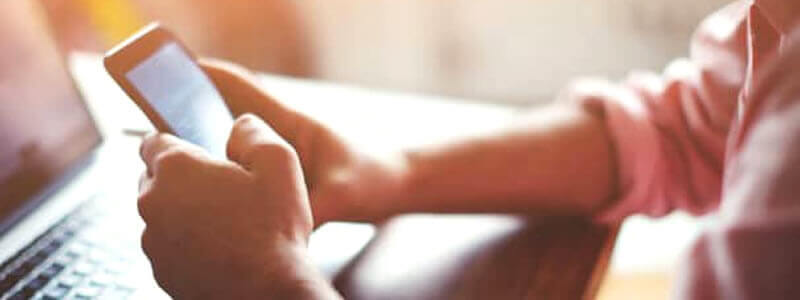
A best construction company in UAE region, that has earned reputation for its personalized approach. They consistently meet customer needs & expectations.
Business Requirement
They had their workers staying in a common location, Ana they were in need of our TimeCheck software’s attendance tracking solution to assist their admin efficiently manage each of the workforce attendance across multiple work location.
Solution Provided
Our solution was customized with location module & transport module, wherein admin user can configure all construction sites location, vehicle details and route. Now the workforce in certain sites can log their attendance seamlessly from their respective site, few others sites where no hardware device terminals present, client can capture employee shift-in, shift-out while they enter / get down of the bus from the appropriate work location. For such remote location without biometric terminal, we suggested client to go with handy mobile supported biometric device which can be made use of to collect the employee fingerprint attendance and sent to the timecheck application for attendance report generation.
Benefits
- Remote employee Attendance tacking enabled from construction sites at any location
- Now admin can effectively allocate the location to work / bus to take for work location
- Easily update both details of company vehicle and other external lease vehicle they have taken up
- For working sites without biometric facility, punches through portable device connected to mobile app is enabled
- Geo-location based attendance can be captured for workers when they enter / exit bus

Client belongs to an oldest group diversified into a variety of industries and markets across the globe. They seek opportunities to expand into new markets (Middle East).
Business Requirement
Client is into FMCG industry & they had over 60% of employee strength in field work and so they were in need of accurate time & attendance tracking application with provision to allocate multiple geo location to the employees for a day.
Solution Provided
We customized & provided Timecheck Software Application with one geo attendance module, where the module will be carrying the various attendance punches like Shift In, Shift Out, Lunch Out, Lunch In, etc. Now Employees can access the module from their mobile app and give his geo attendance appropriately like Shift In / Lunch Out.
In specific to client’s requirement our team came up with shift allocation like feature where the head of the department can allocate minimum single or multiple geo locations for the field marketing and sales executives.
Now with this the executives will come to know the details of clients they want to visit for the day and they can able to mark the geo attendance from the allocated location.
Benefits
- Easy to manage the field marketing & sales executive’s attendance
- Managers can allocate the clients with geo locations to the employees
- Employees can view the allocated locations for day to day work without coming to office
- Monitor field staff accurately without depending on manual records

Client is an UAE based conglomerate with four core verticals & significant international presence in 20 countries.
Business Requirement
Client requirement was to get a customized provision for overtime calculation in our Timecheck software. Industry employees shift scheduling, Holiday/weekly off work hrs calculation & overtime allocation challenges to be met, must efficiently & accurately help manage their cost Vs production timeline.
Solution provided
Timecheck Software team came up with a solution to manage these complexities. Industry employees will shift in & shift out as per their shift schedule. At times, to meet short production deadlines team may need to do overtime & for them this need to be calculated not just by tracking last shift out & subtracting the first shift in time.
As employees will go out on shift out time and will take a break of around 1 or 2 hrs then again they will continue the work, we asked them to keep break out & break in punch after shift hrs. To handle this scenarios, we created a separate parameter, where in we defined the standard break hours between the shift end and the Overtime start in the shift master module.
Further for any category employee doing overtime on Holiday/ Week off the time calculation may be double, single, or different. For handling this we provided overtime hours doubling / incrementing on Weekly off / on Holidays in the shift master itself. Now HR admin can create different shift based on employee category as well configure the overtime work on Holiday and Weekly off.
Benefits
- Easily manage employees shift hours & overtime hours separately
- Automatically derive overtime reports for calculation
- Seamlessly make shift scheduling, Overtime Assignment for different category worker / Staff
- Make accurate overtime payment calculation for worker’s, staff on Holiday & Weekly off

Client is from a government Institute that conserves the tropical plant genetic resources and develop strategies for their sustainable utilization.
Business Requirement
They were in need of Timecheck application with provision to calculate employee leaves as per their leave policy. The web application has to generate EL leaves for every 12 -16 days present, further if an employee has already taken 9CML & currently he has applied one more then the application by itself has to detect 2 Half Paid Leave & I earned leave. The leave report generated has to be customized with a logic and they need it to be generated from 16th to next month 15th.
Solution Provided
We designed the application with custom features as per client requirement, now leave deductions report will be automatically generated from mid of this month to mid of next month. The logic defined behind the leave calculation is.
- Tracking & adding the late shift in arrival minutes, early exit timing minutes, outpass time in separate columns and the total time needs to be updated in the separate column, value up to 180 minutes separately & that of 240 & above separately as respective slabs has defined salary deductions.
- Further the application will generate 1 EL automatically for every 12.16 days present, will deduct 1 EL & 2 HPL automatically if employee has already taken 9CML.
Benefits
- Maintaining and validating the various types of leave calculation manually
- By automatically deriving all the leave logics calculation HR team remains stress free
- Timely leave quota generating & leave deducting concepts makes payroll team feel relaxed
- Monitoring & total time value check of respective employees Shift in delays, Early exists, Out pass time etc saves organization cost.

UAE based International group manufacturing & marketing a well-integrated range of mass-market food products, related derivatives, intermediates and services to customers worldwide.
Business Requirement
Being an International Organization with manufacturing sites at many countries & offices worldwide, they were in need of a provision in Timecheck Attendance Management Software to track the attendance data of sales persons who will not come to office on a daily basis. In addition to attendance Punch they also required options to monitor the persons’ location while doing shift in, Lunch out, Break out, Break in, Break Out punches. For new employees their HR team will do create employee details & leave policy in the HRMS application, they want the data to be integrated & leave policy to be updated automatically in employee Master of Timecheck Software Application.
Solution Provided
We designed the new Module for Geo Mapping Attendance in the web application and placed as a separate menu. Now, sales team persons’ can access Timecheck Attendance monitoring web application in their smart phones and do appropriate attendance punch. During every punch, the latitude and longitude values of the employee’s current location will be collected and updated in the web application. The admin / approval authority users having rights to access the module can view wherein their sales team member have done the shift in and all. We also did integration with their HRMS application developed in Oracle, so it will pull & auto update employee detail & their appropriate leave policy in timecheck application.
Benefits
- Easy to track sales Employees Attendance
- Record all type of punches including Break & Lunch
- Track Actual worked hrs by detecting break & Lunch hrs
- Locate from wherein that particular type of Punch is done
- Avoid repeat works as Integration with HRMS software is done

Leading Transportation & Logistics Company providing quality services at affordable price.
Business Requirement
Their requirement was to custom design the software for their requirement. Employee Overtime allocation & Canteen Management need to be made Systematic.
Solution Provided
We customized our time & attendance tracking software with a new module named Overtime request wherein HOD can allocate Overtime for an employee by verifying his Shift. It will not allow supervisors to allocate overtime for an employee on the shift timing by raising alert messages.
Further, designed and automated Food Ordering Module wherein HOD can raise the food request for visitor. While requesting he need to feed in his access Card ID. For this, we designed a separate tracking report, to automatically fetch the order placed by employees. Based on the timing, order will be place for Breakfast / Lunch / Dinner & reflected in the report.
Benefits
- Easy to manage Employee Overtime
- Systematic approach saves time / gives clarity
- Employee Food Order Placement Report generated automatically
- Food provided details to the visitor is recorded.

Client is a reliable stainless steel manufacturing company having modernized manufacturing facilities & following latest techniques to serve the rising need of clients.
Business Requirement
As manual time keeping processes increased admin overheads, Automation of their employee Time & Attendance was their requirement. Especially they preferred to customize our standard application with few specific features to log few of the employee activities which includes consistent late coming, utilizing more break hrs, availing more permissions than the set limit. After they give warnings to those who miss above said compliance, they preferred to have a separate monitoring screen to track all these variants in a single click.
Solution Provided
Time & Attendance tracking solution from Timecheck Software streamlines their companies end-end time keeping process. Now we have provided them our Time Tracking Application with special Watcher Module, wherein Hr/ Mgmt can get time to time status update regarding the Shift time / Break time / Permission compliance of the mapped Employees.
Now, the newly created e- mail scheduler module in the web based time & attendance management system by itself will trigger the static mail template with respective details to the admin / Hr and Management if any particular employee comes late to the shift continuously for the 8th time.
Benefits
- Employees after warning notice will be under watcher
- Dashboard view of specific employee activities data
- Streamline employee compliance to Attendance timings
- HR & Management can get automated report for any deviation










